slidecrafting with quarto
Salt Lake City RUG
November 27th, 2023
Photo by micheile henderson on Unsplash
What is Quarto
Quarto is an
open-source
scientific and technical
publishing system
built on Pandoc.
Quarto vs R Markdown
At its core, Quarto is multilingual and independent of computational systems
Has expanded upon R Markdown to add new languages and can add more in the future
Let’s bring R Markdown to everybody!
Quarto Revealjs Basics
index.qmd
---
title: "Basic Revealjs"
format: revealjs
editor: visual
---
## Quarto
Quarto enables you to weave together content and executable code into a finished presentation.
## Bullets
When you click the **Render** button a document will be generated that includes:
- Content authored with markdown
- Output from executable code
## Code
When you click the **Render** button a presentation will be generated that includes both content and the output of embedded code. You can embed code like this:
```{r}
1 + 1
```
Quarto Revealjs tricks
index.qmd
---
title: "Tricky Revealjs"
format: revealjs
---
## Columns
::: columns
::: {.column width="50%"}
Columns
Columns
:::
::: {.column width="50%"}
Columns
Columns
:::
:::
## Absolute positioning
{.absolute top=200 left=0 width="350" height="300"}
{.absolute top=50 right=50 width="250" height="450"}
{.absolute bottom=0 right="30%" width="300" height="300"}
## Centering {.center}
Is normally super hard
## {.center}
[big text]{.r-fit-text}
Colors and fonts
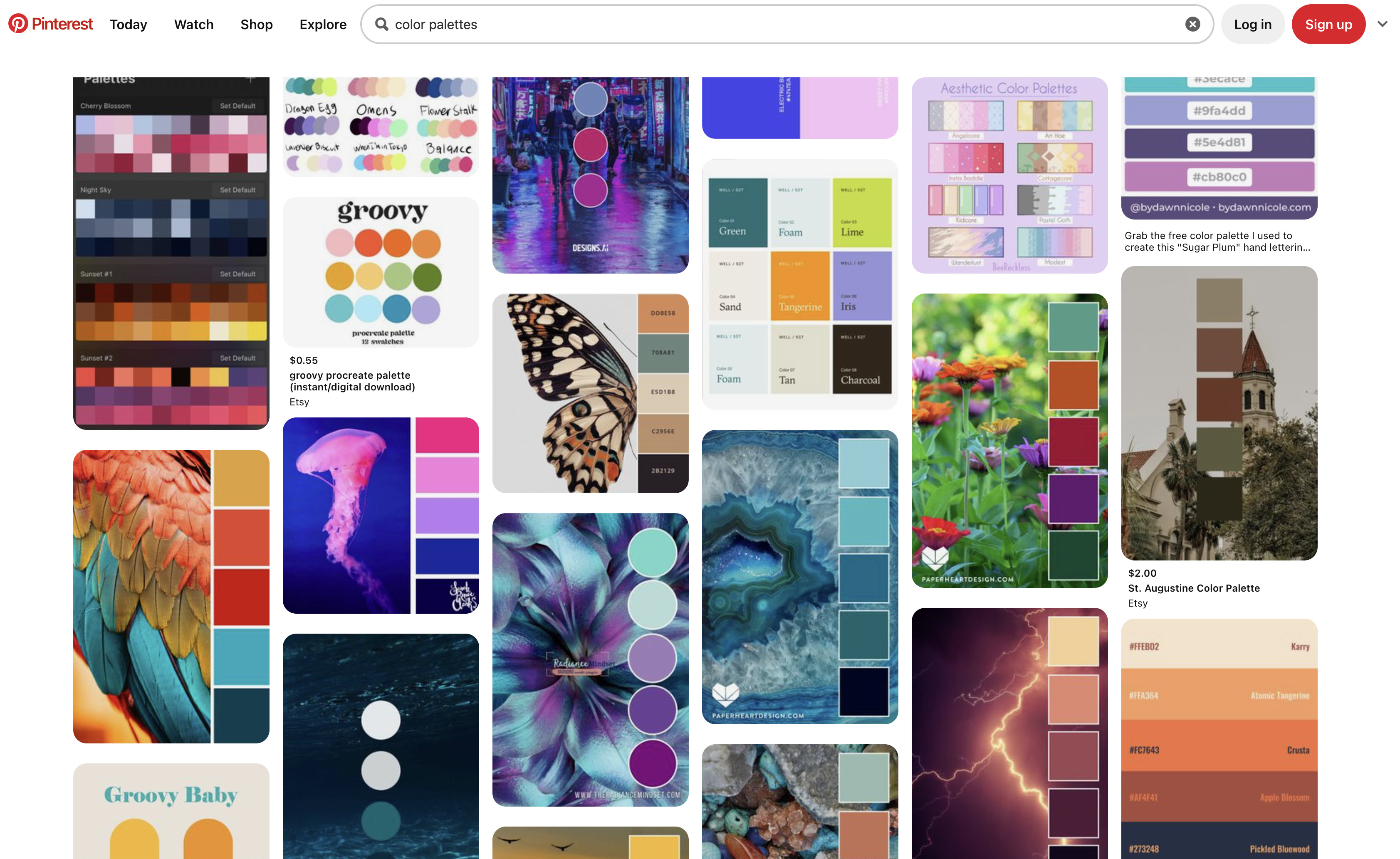
Color Constract Checker
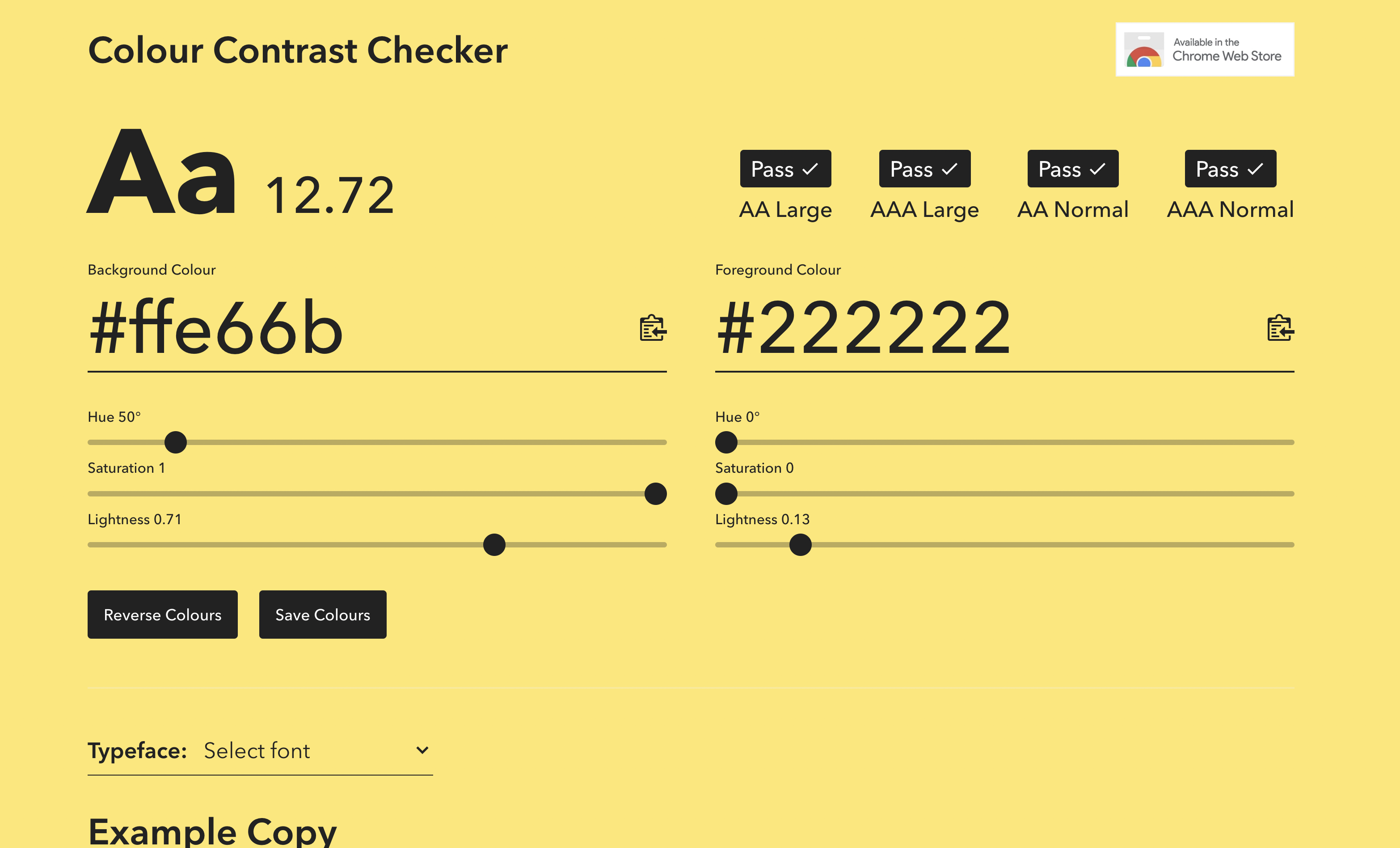
Google fonts
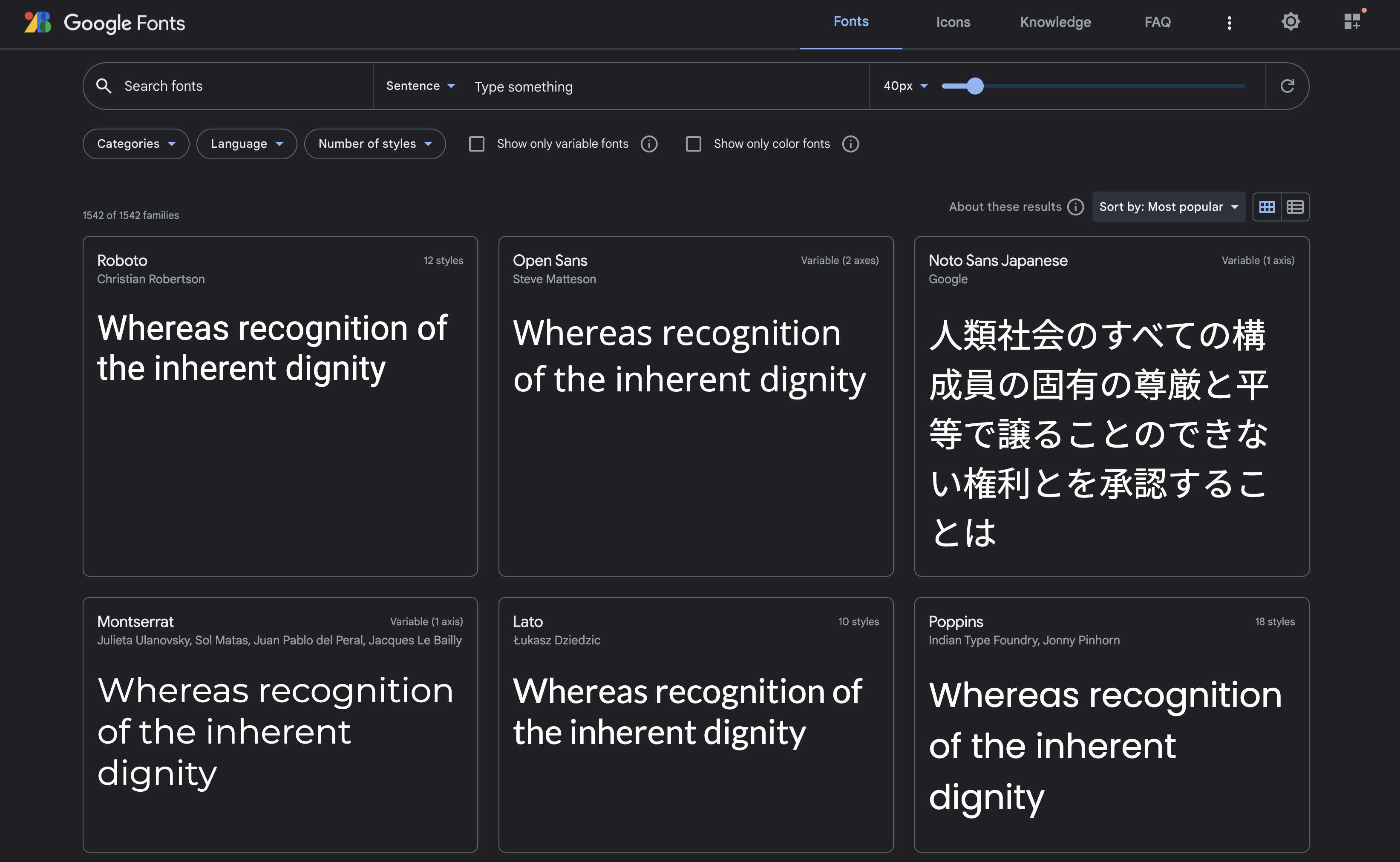
Setting the theme - sass variables

style.scss
/*-- scss:defaults --*/
@import url(‘https://fonts.googleapis.com/css2?family=Crimson+Text:ital@0;1&family=Sail&display=swap’);
$font-family-sans-serif: “Crimson Text”;
$presentation-font-size-root: 46px;
$link-color: #440033;
$bg-color: #B7D9F6;
/*-- scss:rules --*/
setting the palette
styles.scss
$theme-purple: #BF65C5;
$theme-blue: #76AADB;
$theme-teal: #50847B;
$theme-cream: #F5F5F5;
$theme-dark-purple: #1A1626;
$theme-yellow: #FFD571;
$theme-brown: #a37100;
$theme-pink: #FED7E1;
$body-bg: white;
$body-color: black;
$link-color: $theme-purple;
$selection-bg: $theme-pink;
.blue {
color: $theme-blue;
}
.teal {
color: $theme-teal;
}
Doing a lot with a little
Colors, sizes, and fonts are fundamental aspects to consider when creating slides. They significantly impact the effectiveness of your presentation. Colors hold the power to communicate emotions and set a specific tone. Carefully chosen color schemes can draw attention to important points and create a memorable visual experience. Warm colors like red and orange can evoke energy and enthusiasm, while cool tones like blue and green encourage calmness and trust.
Sizes play a pivotal role in visual hierarchy. By varying the sizes of headings, subheadings, and bullet points, you can guide the audience’s focus and enhance comprehension. Important details can be emphasized with larger text or visuals, while less significant information can be presented in smaller sizes. Organized and well-sized elements facilitate better understanding and retention of the main messages.
Fonts are also essential in slide design. The right font choice improves readability and reinforces the overall theme or tone of your presentation. Clean and modern designs often use sans-serif fonts such as Helvetica or Arial, while serif fonts like Times New Roman or Georgia can convey a more traditional and reliable feel. It is advisable to limit the number of fonts used, maintaining consistency and avoiding visual overload. Carefully selecting appropriate fonts enhances legibility and the overall visual impact.
To summarize, colors, sizes, and fonts are crucial elements in slide design, directly influencing the effectiveness and visual appeal of your presentation. By giving careful consideration to these aspects, you can engage your audience, effectively communicate your message, and leave a lasting impression.
Text generated with gPT3.5-Chatbot
Doing a lot with a little
you want to work with
colors
sizes
fonts
Positioning
matters!
Photo by Markus Spiske on Unsplash
Photo by Markus Spiske on Unsplash
Positioning
matters!
Photo by Markus Spiske on Unsplash
Photo by Markus Spiske on Unsplash
Creating slide classes
style.scss
$theme-blue: #394D85;
@mixin background-full {
background-size: cover;
background-position: center;
background-repeat: no-repeat;
}
.theme-slide2 {
&:is(.slide-background) {
background-image: url(‘../../../../../assets/slide2.svg’);
@include background-full;
}
h3 {
color: $theme-blue;
}
h2, h3, h4, h5, p, pre {
margin-left: 100px;
}
}
Creating slide classes
Fragments
Custom fragments
styles.scss
.reveal .slides section .fragment.highlight-orange {
opacity: 1;
visibility: inherit
}
.reveal .slides section .fragment.highlight-orange.visible {
background-color: $theme-orange;
}
Revealjs API
Revealjs Events
Reveal.on( 'slidechanged', event => {
// event.previousSlide, event.currentSlide
} );
Reveal.on( 'resize', event => {
// event.scale, event.oldScale, event.size
} );fragments with javascript
Reveal.on( 'fragmentshown', event => {
if (event.fragment.classList.contains("advance-slide")) {
Reveal
.getCurrentSlide().querySelector("iframe")
.contentWindow.Reveal.right()
}
} );
Reveal.on( 'fragmenthidden', event => {
if (event.fragment.classList.contains("advance-slide")) {
Reveal
.getCurrentSlide().querySelector("iframe")
.contentWindow.Reveal.left()
}
} ); fragments with javascript
Photo by Sixteen Miles Out on Unsplash