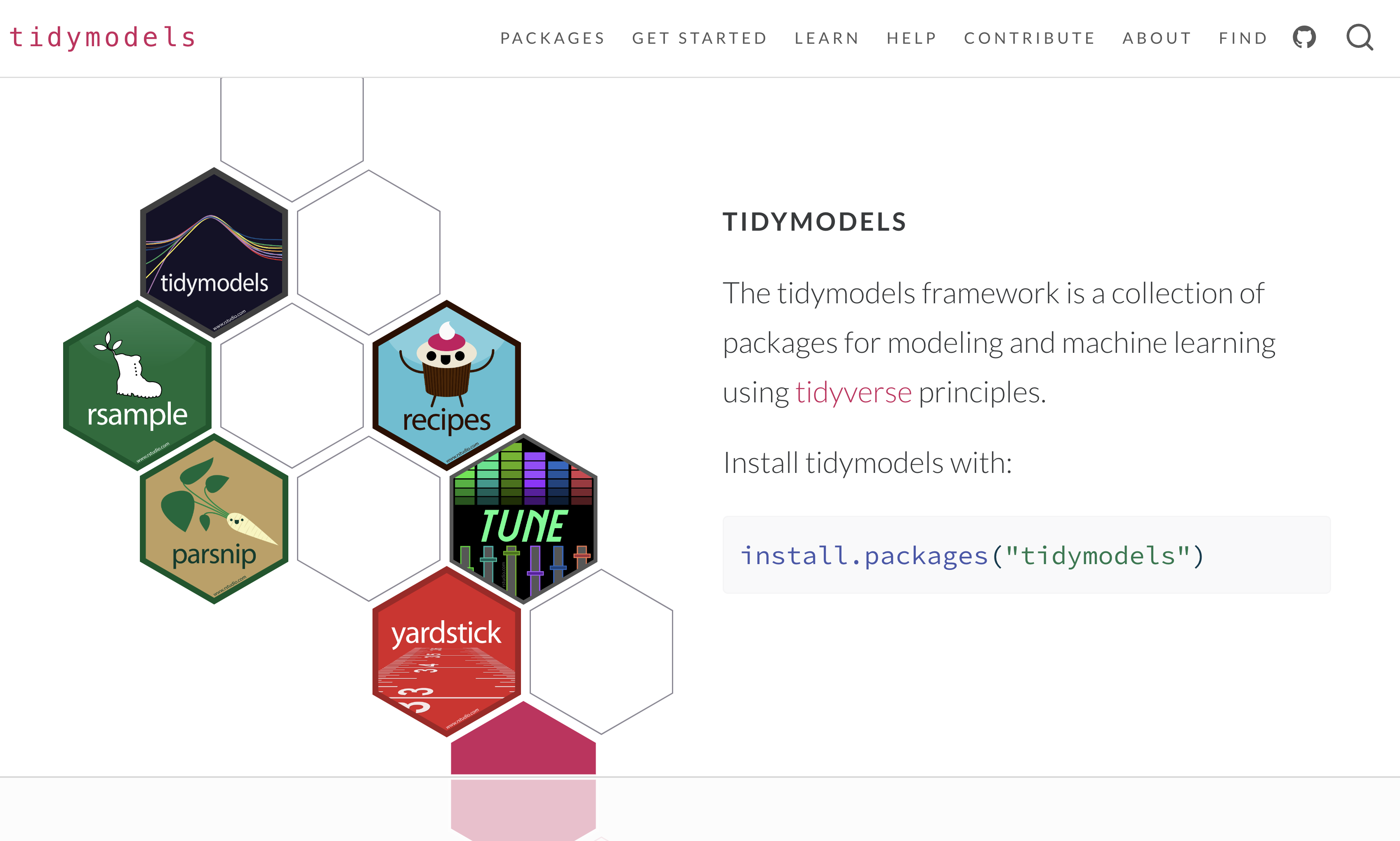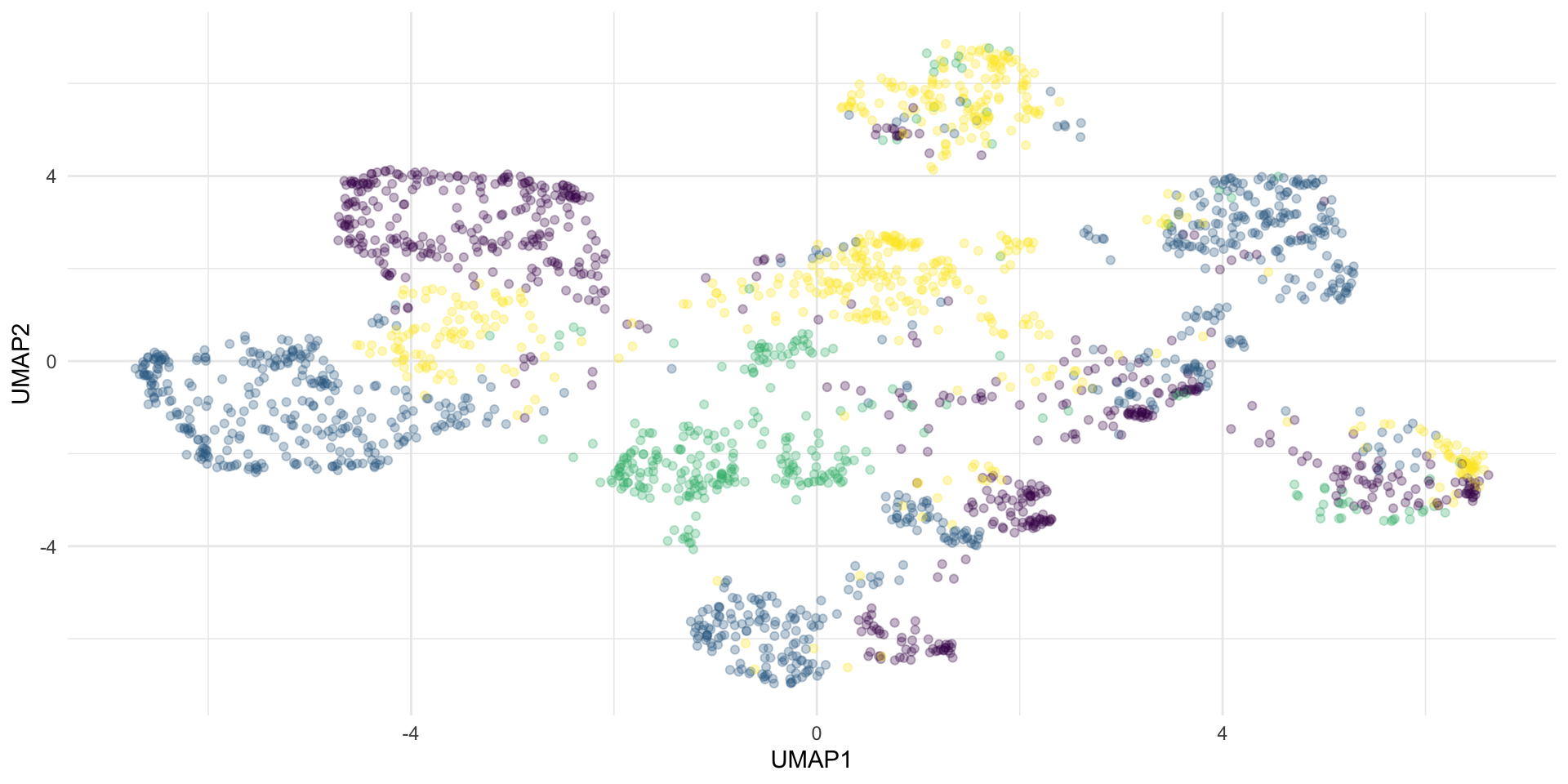Rows: 2,255
Columns: 20
$ budget <dbl> 19000000, 47000000, 3000…
$ id <dbl> 755, 9095, 34996, 8973, …
$ runtime <dbl> 108, 104, 82, 119, 108, …
$ title <fct> "From Dusk Till Dawn", "…
$ surv <Surv> <Surv[26 x 2]>
$ genres_Action <int> 1, 0, 0, 0, 1, 0, 0, 0,…
$ genres_Comedy <int> 0, 0, 0, 0, 0, 0, 0, 0, …
$ genres_Drama <int> 0, 1, 1, 0, 0, 1, 1, 1, …
$ genres_Mystery <int> 0, 0, 0, 1, 0, 1, 0, 0, …
$ genres_Science.Fiction <int> 0, 0, 0, 0, 1, 0, 1, 0, …
$ genres_Thriller <int> 1, 1, 0, 1, 0, 1, 0, 0, …
$ genres_other <int> 1, 1, 0, 0, 0, 0, 1, 0, …
$ spoken_languages_English <int> 1, 1, 1, 1, 1, 1, 1, 1, …
$ spoken_languages_other <int> 1, 0, 0, 0, 0, 2, 0, 0, …
$ production_countries_Canada <int> 0, 0, 0, 0, 0, 0, 0, 1, …
$ production_countries_United.Kingdom <int> 0, 0, 0, 0, 0, 0, 1, 0, …
$ production_countries_United.States.of.America <int> 1, 1, 1, 1, 1, 1, 1, 0, …
$ production_countries_other <int> 0, 0, 0, 0, 0, 0, 1, 0, …
$ release_date_dow <int> 6, 6, 3, 6, 6, 6, 6, 3, …
$ release_date_month <int> 1, 2, 1, 8, 7, 8, 11, 10…