class: center, middle, title-slide # Final Review ## AU STAT627 ### Emil Hvitfeldt ### 2021-06-21 --- <div style = "position:fixed; visibility: hidden"> `$$\require{color}\definecolor{orange}{rgb}{1, 0.603921568627451, 0.301960784313725}$$` `$$\require{color}\definecolor{blue}{rgb}{0.301960784313725, 0.580392156862745, 1}$$` `$$\require{color}\definecolor{pink}{rgb}{0.976470588235294, 0.301960784313725, 1}$$` </div> <script type="text/x-mathjax-config"> MathJax.Hub.Config({ TeX: { Macros: { orange: ["{\\color{orange}{#1}}", 1], blue: ["{\\color{blue}{#1}}", 1], pink: ["{\\color{pink}{#1}}", 1] }, loader: {load: ['[tex]/color']}, tex: {packages: {'[+]': ['color']}} } }); </script> <style> .orange {color: #FF9A4D;} .blue {color: #4D94FF;} .pink {color: #F94DFF;} </style> <style type="text/css"> .small { font-size: 75%; } </style> .center[ 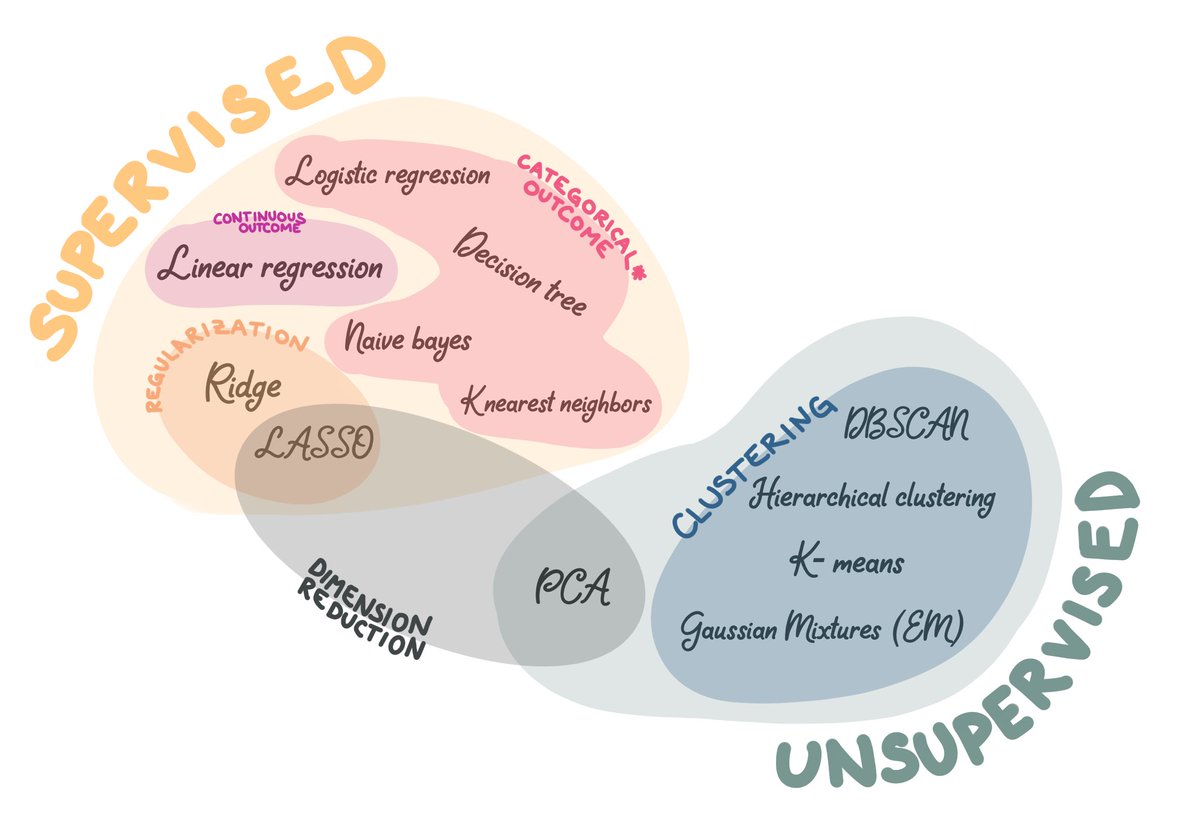 ] .footnote[By @ChelseaParlett] --- # Unsupervised Learning .pull-left[ # dimensionality reduction ] .pull-right[ # Clustering ] --- # Dimensionality Reduction .pull-left[ We looked at - Principle Component Analysis ] .pull-right[ Other methods to consider - t-distributed Stochastic Neighbor Embedding (t-SNE) - Autoencoder - UMAP - NNMF ] --- # Dimensionality Reduction .pull-left[ We looked at - Principle Component Analysis - **Lasso** ] .pull-right[ Not just useful in linear models ] --- # Dimensionality Reduction .pull-left[ We looked at - Principle Component Analysis - Lasso - **LDA** ] .pull-right[ ] --- # Clustering .pull-left[ We looked at - K-means - Hierarchical Clustering ] .pull-right[ Other models - DBSCAN - Gaussian Mixtures ] --- # Regularisation Methods - Ridge - Lasso Serves different tasks. Can be combined in some cases --- # Supervised Learning .pull-left[ # Regression ] .pull-right[ # Classification ] --- # Supervised Learning Many of the methods we looked at in this class can be used for both regression and classification We mainly work with 2 types of trade-offs - Flexibility / Interpretability - Bias / Variance --- # Supervised Learning The models we saw in this class lays the foundation for most models which doesn't go under the neural network umbrella - xgboost - lightgbm - catboost - stacking --- # Other considerations - Implementation and run time - What metrics are important - Your problem statement --- class: center # Thank you!