class: center, middle, title-slide # Resampling Methods ## AU STAT-427/627 ### Emil Hvitfeldt ### 2021-10-04 --- <div style = "position:fixed; visibility: hidden"> `$$\require{color}\definecolor{orange}{rgb}{1, 0.603921568627451, 0.301960784313725}$$` `$$\require{color}\definecolor{blue}{rgb}{0.301960784313725, 0.580392156862745, 1}$$` `$$\require{color}\definecolor{pink}{rgb}{0.976470588235294, 0.301960784313725, 1}$$` </div> <script type="text/x-mathjax-config"> MathJax.Hub.Config({ TeX: { Macros: { orange: ["{\\color{orange}{#1}}", 1], blue: ["{\\color{blue}{#1}}", 1], pink: ["{\\color{pink}{#1}}", 1] }, loader: {load: ['[tex]/color']}, tex: {packages: {'[+]': ['color']}} } }); </script> <style> .orange {color: #FF9A4D;} .blue {color: #4D94FF;} .pink {color: #F94DFF;} </style> # Motivation We are already familiar with train-test splits The main downside to train-test splits so far is that we can only use them once This means we effectively can't make any decisions about the models we are using --- # Resampling Resampling estimates of performance can generalize to new data --- # Resampling Workflow .center[  ] --- # Resampling Workflow The resampling is only conducted on the training set We are still keeping the test set. The test set is not involved. For each iteration of resampling, the data are partitioned into two subsamples: - The model is fitted with the .orange[analysis set] - The model is evaluated with the .blue[assessment set] --- # Resampling Workflow We have effectively created many train-test split out of our training data set. The .blue[challange] here now becomes how we are creating these resample sets --- # Resampling Workflow Suppose we generate 10 different resamples This means that we will be: - Fitting 10 different models - Perform predictions 10 times - Produce 10 sets of performance statistics The final estimate of the .blue[performance] of the model will be the average of these 10 models --- # Resampling Workflow If the resampling is done in an appropriate way then this average has very good generalization properties --- # Leave-One-Out Cross-Validation - 1 observation is used as the .blue[assessment set] - The remaining observations make up the .orange[analysis set] Notes: We are fitting the model on `\(n-1\)` observations and a prediction `\(\hat y_1\)` is made on the .blue[assessment set] using the value `\(x_1\)` --- # Leave-One-Out Cross-Validation Since `\((x_1, y_1)\)` is not used in the fitting process, then `\(MSE_1 = (y_1 - \hat y_1)^2\)` provides an approximately unbiased estimate for the test error. While this estimate is approximately unbiased, it is quite poor since it is highly variable --- # Leave-One-Out Cross-Validation We can repeat this for - `\(MSE_2 = (y_2 - \hat y_2)^2\)` - `\(MSE_3 = (y_3 - \hat y_3)^2\)` - ... - `\(MSE_n = (y_n - \hat y_n)^2\)` to get `\(n\)` estimates of the test error --- # Leave-One-Out Cross-Validation The LOOCV estimate of the test MSE is `$$CV_{(n)} = \dfrac{1}{n} \sum^n_{i=1}MSE_i$$` --- # Leave-One-Out Cross-Validation ## Pros The LOOCV estimate of the test MSE is going to have a low bias There is no randomness in the LOOCV estimate ## Cons You need a lot of computational power even for modest data sets (Some models don't need to be repeatedly refit) --- # K-Fold Cross-Validation Could we think of a compromise between fitting 1 model and `\(n\)` models? .pink[K-Fold Cross Validation] has an answer: Randomly divide the observations into `\(k\)` groups (or .blue[folds]) or approximately equal size --- # K-Fold Cross-Validation Randomly divide the observations into `\(k\)` groups (or .blue[folds]) or approximately equal size - 1 .blue[fold] is used as the .blue[assessment set] - The remaining .blue[folds] make up the .orange[analysis set] Everything else happens as before. We now get fewer performance metrics, BUT they are each less variable <style type="text/css"> .footnote { position: absolute; bottom: 0em; padding-right: 4em; font-size: 90%; } </style> --- background-image: url(images/cross-validation/Slide2.png) background-size: contain .footnote[ Art by [Alison Hill](https://alison.rbind.io/) ] --- background-image: url(images/cross-validation/Slide3.png) background-size: contain .footnote[ Art by [Alison Hill](https://alison.rbind.io/) ] --- background-image: url(images/cross-validation/Slide4.png) background-size: contain .footnote[ Art by [Alison Hill](https://alison.rbind.io/) ] --- background-image: url(images/cross-validation/Slide5.png) background-size: contain .footnote[ Art by [Alison Hill](https://alison.rbind.io/) ] --- background-image: url(images/cross-validation/Slide6.png) background-size: contain .footnote[ Art by [Alison Hill](https://alison.rbind.io/) ] --- background-image: url(images/cross-validation/Slide7.png) background-size: contain .footnote[ Art by [Alison Hill](https://alison.rbind.io/) ] --- background-image: url(images/cross-validation/Slide8.png) background-size: contain .footnote[ Art by [Alison Hill](https://alison.rbind.io/) ] --- background-image: url(images/cross-validation/Slide9.png) background-size: contain .footnote[ Art by [Alison Hill](https://alison.rbind.io/) ] --- background-image: url(images/cross-validation/Slide10.png) background-size: contain .footnote[ Art by [Alison Hill](https://alison.rbind.io/) ] --- background-image: url(images/cross-validation/Slide11.png) background-size: contain .footnote[ Art by [Alison Hill](https://alison.rbind.io/) ] --- # Cross validation When we perform cross-validation our goal might be to determine how well a given model is expected to perform on new data Other times we are using cross-validation to find the best model/hyperparameters --- # Bias-Variance tradeoff of LOOCV and k-fold Cross-Validation LOOCV has a lower bias than k-fold CV However, since the mean of many highly correlated quantities has higher variance than the mean of many not correlated quantities, we have that LOOCV has a higher variance than k-fold CV --- # Rsample We are back with `rsample` ```r library(rsample) mtcars ``` ``` ## mpg cyl disp hp drat wt qsec vs am gear carb ## Mazda RX4 21.0 6 160.0 110 3.90 2.620 16.46 0 1 4 4 ## Mazda RX4 Wag 21.0 6 160.0 110 3.90 2.875 17.02 0 1 4 4 ## Datsun 710 22.8 4 108.0 93 3.85 2.320 18.61 1 1 4 1 ## Hornet 4 Drive 21.4 6 258.0 110 3.08 3.215 19.44 1 0 3 1 ## Hornet Sportabout 18.7 8 360.0 175 3.15 3.440 17.02 0 0 3 2 ## Valiant 18.1 6 225.0 105 2.76 3.460 20.22 1 0 3 1 ## Duster 360 14.3 8 360.0 245 3.21 3.570 15.84 0 0 3 4 ## Merc 240D 24.4 4 146.7 62 3.69 3.190 20.00 1 0 4 2 ## Merc 230 22.8 4 140.8 95 3.92 3.150 22.90 1 0 4 2 ## Merc 280 19.2 6 167.6 123 3.92 3.440 18.30 1 0 4 4 ## Merc 280C 17.8 6 167.6 123 3.92 3.440 18.90 1 0 4 4 ## Merc 450SE 16.4 8 275.8 180 3.07 4.070 17.40 0 0 3 3 ## Merc 450SL 17.3 8 275.8 180 3.07 3.730 17.60 0 0 3 3 ## Merc 450SLC 15.2 8 275.8 180 3.07 3.780 18.00 0 0 3 3 ## Cadillac Fleetwood 10.4 8 472.0 205 2.93 5.250 17.98 0 0 3 4 ## Lincoln Continental 10.4 8 460.0 215 3.00 5.424 17.82 0 0 3 4 ## Chrysler Imperial 14.7 8 440.0 230 3.23 5.345 17.42 0 0 3 4 ## Fiat 128 32.4 4 78.7 66 4.08 2.200 19.47 1 1 4 1 ## Honda Civic 30.4 4 75.7 52 4.93 1.615 18.52 1 1 4 2 ## Toyota Corolla 33.9 4 71.1 65 4.22 1.835 19.90 1 1 4 1 ## Toyota Corona 21.5 4 120.1 97 3.70 2.465 20.01 1 0 3 1 ## Dodge Challenger 15.5 8 318.0 150 2.76 3.520 16.87 0 0 3 2 ## AMC Javelin 15.2 8 304.0 150 3.15 3.435 17.30 0 0 3 2 ## Camaro Z28 13.3 8 350.0 245 3.73 3.840 15.41 0 0 3 4 ## Pontiac Firebird 19.2 8 400.0 175 3.08 3.845 17.05 0 0 3 2 ## Fiat X1-9 27.3 4 79.0 66 4.08 1.935 18.90 1 1 4 1 ## Porsche 914-2 26.0 4 120.3 91 4.43 2.140 16.70 0 1 5 2 ## Lotus Europa 30.4 4 95.1 113 3.77 1.513 16.90 1 1 5 2 ## Ford Pantera L 15.8 8 351.0 264 4.22 3.170 14.50 0 1 5 4 ## Ferrari Dino 19.7 6 145.0 175 3.62 2.770 15.50 0 1 5 6 ## Maserati Bora 15.0 8 301.0 335 3.54 3.570 14.60 0 1 5 8 ## Volvo 142E 21.4 4 121.0 109 4.11 2.780 18.60 1 1 4 2 ``` --- # Rsample .pull-left[ We can use the `vfold_cv()` function on a data.frame to create a `vfold_cv` object ```r mtcars_folds <- vfold_cv(mtcars, v = 4) mtcars_folds ``` ] .pull-right[ ``` ## # 4-fold cross-validation ## # A tibble: 4 × 2 ## splits id ## <list> <chr> ## 1 <split [24/8]> Fold1 ## 2 <split [24/8]> Fold2 ## 3 <split [24/8]> Fold3 ## 4 <split [24/8]> Fold4 ``` ] --- # Rsample An under the hood, we have 4 analysis/assessment splits similar to `initial_split()` .pull-left[ ```r mtcars_folds <- vfold_cv(mtcars, v = 4) mtcars_folds$splits ``` ] .pull-right[ ``` ## [[1]] ## <Analysis/Assess/Total> ## <24/8/32> ## ## [[2]] ## <Analysis/Assess/Total> ## <24/8/32> ## ## [[3]] ## <Analysis/Assess/Total> ## <24/8/32> ## ## [[4]] ## <Analysis/Assess/Total> ## <24/8/32> ``` ] --- # Using resamples in action We start by creating a linear regression specification ```r library(parsnip) linear_spec <- linear_reg() %>% set_mode("regression") %>% set_engine("lm") ``` --- # Workflows A simple package that helps us formulate more about what happens to our model. Main functions are `workflow()`, `add_model()`, `add_formula()` or `add_variables()` (we will see `add_recipe()` later in the course) ```r library(workflows) linear_wf <- workflow() %>% add_model(linear_spec) %>% add_formula(mpg ~ disp + hp + wt) ``` --- # Workflows This allows up to combine the model with what variables it should expect .pull-left[ ```r library(workflows) linear_wf <- workflow() %>% add_model(linear_spec) %>% add_formula(mpg ~ disp + hp + wt) linear_wf ``` ] .pull-right[ ``` ## ══ Workflow ════════════════════════════════════════════════════════════════════ ## Preprocessor: Formula ## Model: linear_reg() ## ## ── Preprocessor ──────────────────────────────────────────────────────────────── ## mpg ~ disp + hp + wt ## ## ── Model ─────────────────────────────────────────────────────────────────────── ## Linear Regression Model Specification (regression) ## ## Computational engine: lm ``` ] --- `add_variables()` allows for a different way of specifying the response and predictors in our model # Workflows .pull-left[ ```r library(workflows) linear_wf <- workflow() %>% add_model(linear_spec) %>% add_variables(outcomes = mpg, predictors = c(disp, hp, wt)) linear_wf ``` ] .pull-right[ ``` ## ══ Workflow ════════════════════════════════════════════════════════════════════ ## Preprocessor: Variables ## Model: linear_reg() ## ## ── Preprocessor ──────────────────────────────────────────────────────────────── ## Outcomes: mpg ## Predictors: c(disp, hp, wt) ## ## ── Model ─────────────────────────────────────────────────────────────────────── ## Linear Regression Model Specification (regression) ## ## Computational engine: lm ``` ] --- # Workflows You can use a `workflow` just like a parsnip object and fit it directly ```r fit(linear_wf, data = mtcars) ``` ``` ## ══ Workflow [trained] ══════════════════════════════════════════════════════════ ## Preprocessor: Variables ## Model: linear_reg() ## ## ── Preprocessor ──────────────────────────────────────────────────────────────── ## Outcomes: mpg ## Predictors: c(disp, hp, wt) ## ## ── Model ─────────────────────────────────────────────────────────────────────── ## ## Call: ## stats::lm(formula = ..y ~ ., data = data) ## ## Coefficients: ## (Intercept) disp hp wt ## 37.105505 -0.000937 -0.031157 -3.800891 ``` --- # Tune We introduce the **tune** package. This package helps us fit many models in a controlled manner in the tidymodels framework. It relies heavily on parsnip and rsample --- # Tune We can use `fit_resamples()` to fit the workflow we created within each resample ```r library(tune) linear_fold_fits <- fit_resamples( linear_wf, resamples = mtcars_folds ) ``` --- # Tune The results of this resampling come as a data.frame ```r linear_fold_fits ``` ``` ## # Resampling results ## # 4-fold cross-validation ## # A tibble: 4 × 4 ## splits id .metrics .notes ## <list> <chr> <list> <list> ## 1 <split [24/8]> Fold1 <tibble [2 × 4]> <tibble [0 × 1]> ## 2 <split [24/8]> Fold2 <tibble [2 × 4]> <tibble [0 × 1]> ## 3 <split [24/8]> Fold3 <tibble [2 × 4]> <tibble [0 × 1]> ## 4 <split [24/8]> Fold4 <tibble [2 × 4]> <tibble [0 × 1]> ``` --- # Tune `collect_metrics()` can be used to extract the CV estimate ```r library(tune) linear_fold_fits <- fit_resamples( linear_wf, resamples = mtcars_folds ) collect_metrics(linear_fold_fits) ``` ``` ## # A tibble: 2 × 6 ## .metric .estimator mean n std_err .config ## <chr> <chr> <dbl> <int> <dbl> <chr> ## 1 rmse standard 2.97 4 0.384 Preprocessor1_Model1 ## 2 rsq standard 0.842 4 0.0616 Preprocessor1_Model1 ``` --- # Tune Setting `summarize = FALSE` in `collect_metrics()` Allows us the see the individual performance metrics for each fold ```r collect_metrics(linear_fold_fits, summarize = FALSE) ``` ``` ## # A tibble: 8 × 5 ## id .metric .estimator .estimate .config ## <chr> <chr> <chr> <dbl> <chr> ## 1 Fold1 rmse standard 2.93 Preprocessor1_Model1 ## 2 Fold1 rsq standard 0.898 Preprocessor1_Model1 ## 3 Fold2 rmse standard 4.06 Preprocessor1_Model1 ## 4 Fold2 rsq standard 0.659 Preprocessor1_Model1 ## 5 Fold3 rmse standard 2.29 Preprocessor1_Model1 ## 6 Fold3 rsq standard 0.885 Preprocessor1_Model1 ## 7 Fold4 rmse standard 2.61 Preprocessor1_Model1 ## 8 Fold4 rsq standard 0.926 Preprocessor1_Model1 ``` --- .pull-left[ # Tune There are some settings we can set with `control_resamples()`. One of the handiest ones (IMO) is `verbose = TRUE` ```r library(tune) linear_fold_fits <- fit_resamples( linear_wf, resamples = mtcars_folds, control = control_resamples(verbose = TRUE) ) ``` ] .pull-right[ .center[ 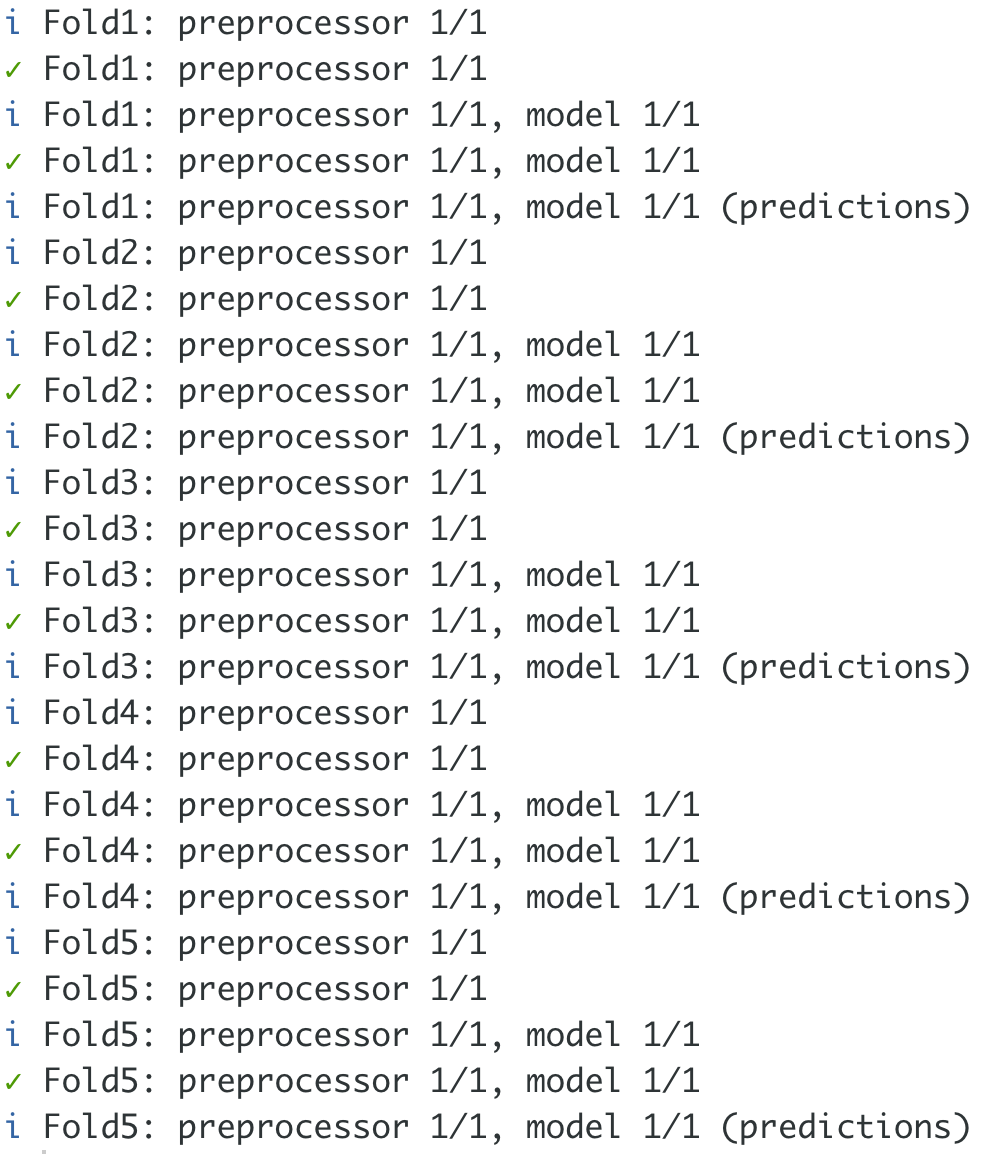 ] ] --- # Tune We can also directly specify the metrics that are calculated within each resample ```r library(tune) linear_fold_fits <- fit_resamples( linear_wf, resamples = mtcars_folds, metrics = metric_set(rmse, rsq, mase) ) collect_metrics(linear_fold_fits) ``` ``` ## # A tibble: 3 × 6 ## .metric .estimator mean n std_err .config ## <chr> <chr> <dbl> <int> <dbl> <chr> ## 1 mase standard 0.459 4 0.213 Preprocessor1_Model1 ## 2 rmse standard 2.97 4 0.384 Preprocessor1_Model1 ## 3 rsq standard 0.842 4 0.0616 Preprocessor1_Model1 ``` --- # Bootstrapping Last week we looked at a couple of different Cross-Validation methods - Leave-One-Out Cross-Validation (LOOCV) - K-fold Cross-Validation --- # Bootstrapping This week we will look at .orange[Bootstrapping] This is a technique that uses resampling with replacement to estimate the uncertainty with a given estimator or statistical learning method It is a powerful and general statistical tool and can be used with most estimators/methods --- # Bootstrapping VS Cross-Validation - .blue[Cross-Validation]: provide estimates of the test error. - .orange[Bootstrap]: provides the standard error of the estimates. --- # Motivation .pull-left[ Suppose We have an estimate we want to find out how variable it is. We could collect data `\(n\)` times and calculate the estimates. We then have a distribution of and can see how well it is doing ] .pull-right[ 1000 realizations .pink[pink] line is the mean .orange[orange] lines 95% percent quantiles <img src="index_files/figure-html/unnamed-chunk-21-1.png" width="700px" style="display: block; margin: auto;" /> ] --- # Motivation ## The Problem We are not always able to conduct multiple data collections at will Sometimes for resource issues or time-sensitive data We need the different samples to come from the same underlying distribution --- # Motivation ## The Solution We take our one data set and resample the rows with replacement. This allows us to get new data sets that approximate the original data set If the original data set is close to the underlying true distribution then the resampled data sets are also approximations of the true underlying distribution --- # Example From "An Introduction to Statistical Learning" <img src="index_files/figure-html/unnamed-chunk-23-1.png" width="700px" style="display: block; margin: auto;" /> --- # Example Visualizing multiple bootstraps <img src="index_files/figure-html/unnamed-chunk-24-1.png" width="700px" style="display: block; margin: auto;" /> --- # Example We want to minimize `$$\alpha = \dfrac{\sigma^2_Y - \sigma_{XY}}{\sigma^2_X + \sigma^2_Y - 2\sigma_{XY}}$$` Where `\(\sigma^2_X = \text{Var}(X)\)`, `\(\sigma^2_Y = \text{Var}(Y)\)`, and `\(\sigma_{XY} = \text{Cov}(X, Y)\)` --- # Bootstrapping results ``` ## # A tibble: 1,000 × 5 ## id var_x var_y cov_xy estimate ## <chr> <dbl> <dbl> <dbl> <dbl> ## 1 Bootstrap0001 1.04 1.33 0.583 0.618 ## 2 Bootstrap0002 0.958 1.21 0.416 0.596 ## 3 Bootstrap0003 0.950 1.44 0.479 0.671 ## 4 Bootstrap0004 0.909 1.27 0.326 0.617 ## 5 Bootstrap0005 1.05 1.24 0.413 0.563 ## 6 Bootstrap0006 0.747 1.52 0.386 0.759 ## 7 Bootstrap0007 0.899 1.33 0.488 0.673 ## 8 Bootstrap0008 0.897 1.43 0.515 0.705 ## 9 Bootstrap0009 1.21 1.29 0.531 0.527 ## 10 Bootstrap0010 0.879 1.06 0.381 0.576 ## # … with 990 more rows ``` --- # Bootstrapping results With `\(n = 100\)` in original data set <img src="index_files/figure-html/unnamed-chunk-26-1.png" width="700px" style="display: block; margin: auto;" /> --- # Bootstrapping results With `\(n = 1000\)` in original data set <img src="index_files/figure-html/unnamed-chunk-27-1.png" width="700px" style="display: block; margin: auto;" /> --- # Bootstrapping results With `\(n = 10000\)` in original data set <img src="index_files/figure-html/unnamed-chunk-28-1.png" width="700px" style="display: block; margin: auto;" /> --- # What size of bootstraps are we looking for? We are using bootstrapping sizes to be the same size to get a comparative estimate of the variation --- # Rsample We are back with `rsample` and the `mtcars` data set ```r library(rsample) mtcars ``` ``` ## mpg cyl disp hp drat wt qsec vs am gear carb ## Mazda RX4 21.0 6 160.0 110 3.90 2.620 16.46 0 1 4 4 ## Mazda RX4 Wag 21.0 6 160.0 110 3.90 2.875 17.02 0 1 4 4 ## Datsun 710 22.8 4 108.0 93 3.85 2.320 18.61 1 1 4 1 ## Hornet 4 Drive 21.4 6 258.0 110 3.08 3.215 19.44 1 0 3 1 ## Hornet Sportabout 18.7 8 360.0 175 3.15 3.440 17.02 0 0 3 2 ## Valiant 18.1 6 225.0 105 2.76 3.460 20.22 1 0 3 1 ## Duster 360 14.3 8 360.0 245 3.21 3.570 15.84 0 0 3 4 ## Merc 240D 24.4 4 146.7 62 3.69 3.190 20.00 1 0 4 2 ## Merc 230 22.8 4 140.8 95 3.92 3.150 22.90 1 0 4 2 ## Merc 280 19.2 6 167.6 123 3.92 3.440 18.30 1 0 4 4 ## Merc 280C 17.8 6 167.6 123 3.92 3.440 18.90 1 0 4 4 ## Merc 450SE 16.4 8 275.8 180 3.07 4.070 17.40 0 0 3 3 ## Merc 450SL 17.3 8 275.8 180 3.07 3.730 17.60 0 0 3 3 ## Merc 450SLC 15.2 8 275.8 180 3.07 3.780 18.00 0 0 3 3 ## Cadillac Fleetwood 10.4 8 472.0 205 2.93 5.250 17.98 0 0 3 4 ## Lincoln Continental 10.4 8 460.0 215 3.00 5.424 17.82 0 0 3 4 ## Chrysler Imperial 14.7 8 440.0 230 3.23 5.345 17.42 0 0 3 4 ## Fiat 128 32.4 4 78.7 66 4.08 2.200 19.47 1 1 4 1 ## Honda Civic 30.4 4 75.7 52 4.93 1.615 18.52 1 1 4 2 ## Toyota Corolla 33.9 4 71.1 65 4.22 1.835 19.90 1 1 4 1 ## Toyota Corona 21.5 4 120.1 97 3.70 2.465 20.01 1 0 3 1 ## Dodge Challenger 15.5 8 318.0 150 2.76 3.520 16.87 0 0 3 2 ## AMC Javelin 15.2 8 304.0 150 3.15 3.435 17.30 0 0 3 2 ## Camaro Z28 13.3 8 350.0 245 3.73 3.840 15.41 0 0 3 4 ## Pontiac Firebird 19.2 8 400.0 175 3.08 3.845 17.05 0 0 3 2 ## Fiat X1-9 27.3 4 79.0 66 4.08 1.935 18.90 1 1 4 1 ## Porsche 914-2 26.0 4 120.3 91 4.43 2.140 16.70 0 1 5 2 ## Lotus Europa 30.4 4 95.1 113 3.77 1.513 16.90 1 1 5 2 ## Ford Pantera L 15.8 8 351.0 264 4.22 3.170 14.50 0 1 5 4 ## Ferrari Dino 19.7 6 145.0 175 3.62 2.770 15.50 0 1 5 6 ## Maserati Bora 15.0 8 301.0 335 3.54 3.570 14.60 0 1 5 8 ## Volvo 142E 21.4 4 121.0 109 4.11 2.780 18.60 1 1 4 2 ``` --- # Rsample .pull-left[ We can use the `bootstraps()` function on a data.frame to create a `bootstraps` object ```r mtcars_boots <- bootstraps(mtcars, times = 100) mtcars_boots ``` ] .pull-right[ ``` ## # Bootstrap sampling ## # A tibble: 100 × 2 ## splits id ## <list> <chr> ## 1 <split [32/12]> Bootstrap001 ## 2 <split [32/11]> Bootstrap002 ## 3 <split [32/12]> Bootstrap003 ## 4 <split [32/9]> Bootstrap004 ## 5 <split [32/10]> Bootstrap005 ## 6 <split [32/11]> Bootstrap006 ## 7 <split [32/12]> Bootstrap007 ## 8 <split [32/11]> Bootstrap008 ## 9 <split [32/11]> Bootstrap009 ## 10 <split [32/11]> Bootstrap010 ## # … with 90 more rows ``` ] --- # Rsample An under the hood, we have 100 analysis/assesment splits similar to `initial_split()` and `vfold_cv()` .pull-left[ ```r mtcars_boots <- bootstraps(mtcars, times = 100) mtcars_boots$splits ``` ] .pull-right[ ``` ## [[1]] ## <Analysis/Assess/Total> ## <32/12/32> ## ## [[2]] ## <Analysis/Assess/Total> ## <32/12/32> ## ## [[3]] ## <Analysis/Assess/Total> ## <32/9/32> ## ## [[4]] ## <Analysis/Assess/Total> ## <32/14/32> ## ## [[5]] ## <Analysis/Assess/Total> ## <32/16/32> ## ## [[6]] ## <Analysis/Assess/Total> ## <32/13/32> ## ## [[7]] ## <Analysis/Assess/Total> ## <32/15/32> ## ## [[8]] ## <Analysis/Assess/Total> ## <32/12/32> ## ## [[9]] ## <Analysis/Assess/Total> ## <32/14/32> ## ## [[10]] ## <Analysis/Assess/Total> ## <32/11/32> ## ## [[11]] ## <Analysis/Assess/Total> ## <32/14/32> ## ## [[12]] ## <Analysis/Assess/Total> ## <32/10/32> ## ## [[13]] ## <Analysis/Assess/Total> ## <32/9/32> ## ## [[14]] ## <Analysis/Assess/Total> ## <32/14/32> ## ## [[15]] ## <Analysis/Assess/Total> ## <32/10/32> ## ## [[16]] ## <Analysis/Assess/Total> ## <32/10/32> ## ## [[17]] ## <Analysis/Assess/Total> ## <32/8/32> ## ## [[18]] ## <Analysis/Assess/Total> ## <32/14/32> ## ## [[19]] ## <Analysis/Assess/Total> ## <32/10/32> ## ## [[20]] ## <Analysis/Assess/Total> ## <32/14/32> ## ## [[21]] ## <Analysis/Assess/Total> ## <32/12/32> ## ## [[22]] ## <Analysis/Assess/Total> ## <32/14/32> ## ## [[23]] ## <Analysis/Assess/Total> ## <32/11/32> ## ## [[24]] ## <Analysis/Assess/Total> ## <32/11/32> ## ## [[25]] ## <Analysis/Assess/Total> ## <32/12/32> ## ## [[26]] ## <Analysis/Assess/Total> ## <32/16/32> ## ## [[27]] ## <Analysis/Assess/Total> ## <32/10/32> ## ## [[28]] ## <Analysis/Assess/Total> ## <32/12/32> ## ## [[29]] ## <Analysis/Assess/Total> ## <32/12/32> ## ## [[30]] ## <Analysis/Assess/Total> ## <32/13/32> ## ## [[31]] ## <Analysis/Assess/Total> ## <32/8/32> ## ## [[32]] ## <Analysis/Assess/Total> ## <32/10/32> ## ## [[33]] ## <Analysis/Assess/Total> ## <32/12/32> ## ## [[34]] ## <Analysis/Assess/Total> ## <32/9/32> ## ## [[35]] ## <Analysis/Assess/Total> ## <32/9/32> ## ## [[36]] ## <Analysis/Assess/Total> ## <32/12/32> ## ## [[37]] ## <Analysis/Assess/Total> ## <32/10/32> ## ## [[38]] ## <Analysis/Assess/Total> ## <32/13/32> ## ## [[39]] ## <Analysis/Assess/Total> ## <32/11/32> ## ## [[40]] ## <Analysis/Assess/Total> ## <32/13/32> ## ## [[41]] ## <Analysis/Assess/Total> ## <32/13/32> ## ## [[42]] ## <Analysis/Assess/Total> ## <32/11/32> ## ## [[43]] ## <Analysis/Assess/Total> ## <32/14/32> ## ## [[44]] ## <Analysis/Assess/Total> ## <32/11/32> ## ## [[45]] ## <Analysis/Assess/Total> ## <32/13/32> ## ## [[46]] ## <Analysis/Assess/Total> ## <32/12/32> ## ## [[47]] ## <Analysis/Assess/Total> ## <32/8/32> ## ## [[48]] ## <Analysis/Assess/Total> ## <32/13/32> ## ## [[49]] ## <Analysis/Assess/Total> ## <32/13/32> ## ## [[50]] ## <Analysis/Assess/Total> ## <32/9/32> ## ## [[51]] ## <Analysis/Assess/Total> ## <32/13/32> ## ## [[52]] ## <Analysis/Assess/Total> ## <32/12/32> ## ## [[53]] ## <Analysis/Assess/Total> ## <32/11/32> ## ## [[54]] ## <Analysis/Assess/Total> ## <32/13/32> ## ## [[55]] ## <Analysis/Assess/Total> ## <32/13/32> ## ## [[56]] ## <Analysis/Assess/Total> ## <32/12/32> ## ## [[57]] ## <Analysis/Assess/Total> ## <32/11/32> ## ## [[58]] ## <Analysis/Assess/Total> ## <32/11/32> ## ## [[59]] ## <Analysis/Assess/Total> ## <32/8/32> ## ## [[60]] ## <Analysis/Assess/Total> ## <32/10/32> ## ## [[61]] ## <Analysis/Assess/Total> ## <32/11/32> ## ## [[62]] ## <Analysis/Assess/Total> ## <32/11/32> ## ## [[63]] ## <Analysis/Assess/Total> ## <32/10/32> ## ## [[64]] ## <Analysis/Assess/Total> ## <32/11/32> ## ## [[65]] ## <Analysis/Assess/Total> ## <32/11/32> ## ## [[66]] ## <Analysis/Assess/Total> ## <32/13/32> ## ## [[67]] ## <Analysis/Assess/Total> ## <32/10/32> ## ## [[68]] ## <Analysis/Assess/Total> ## <32/9/32> ## ## [[69]] ## <Analysis/Assess/Total> ## <32/10/32> ## ## [[70]] ## <Analysis/Assess/Total> ## <32/12/32> ## ## [[71]] ## <Analysis/Assess/Total> ## <32/14/32> ## ## [[72]] ## <Analysis/Assess/Total> ## <32/8/32> ## ## [[73]] ## <Analysis/Assess/Total> ## <32/12/32> ## ## [[74]] ## <Analysis/Assess/Total> ## <32/13/32> ## ## [[75]] ## <Analysis/Assess/Total> ## <32/14/32> ## ## [[76]] ## <Analysis/Assess/Total> ## <32/9/32> ## ## [[77]] ## <Analysis/Assess/Total> ## <32/12/32> ## ## [[78]] ## <Analysis/Assess/Total> ## <32/13/32> ## ## [[79]] ## <Analysis/Assess/Total> ## <32/11/32> ## ## [[80]] ## <Analysis/Assess/Total> ## <32/11/32> ## ## [[81]] ## <Analysis/Assess/Total> ## <32/12/32> ## ## [[82]] ## <Analysis/Assess/Total> ## <32/12/32> ## ## [[83]] ## <Analysis/Assess/Total> ## <32/9/32> ## ## [[84]] ## <Analysis/Assess/Total> ## <32/11/32> ## ## [[85]] ## <Analysis/Assess/Total> ## <32/10/32> ## ## [[86]] ## <Analysis/Assess/Total> ## <32/11/32> ## ## [[87]] ## <Analysis/Assess/Total> ## <32/10/32> ## ## [[88]] ## <Analysis/Assess/Total> ## <32/11/32> ## ## [[89]] ## <Analysis/Assess/Total> ## <32/15/32> ## ## [[90]] ## <Analysis/Assess/Total> ## <32/13/32> ## ## [[91]] ## <Analysis/Assess/Total> ## <32/10/32> ## ## [[92]] ## <Analysis/Assess/Total> ## <32/13/32> ## ## [[93]] ## <Analysis/Assess/Total> ## <32/13/32> ## ## [[94]] ## <Analysis/Assess/Total> ## <32/13/32> ## ## [[95]] ## <Analysis/Assess/Total> ## <32/10/32> ## ## [[96]] ## <Analysis/Assess/Total> ## <32/14/32> ## ## [[97]] ## <Analysis/Assess/Total> ## <32/10/32> ## ## [[98]] ## <Analysis/Assess/Total> ## <32/13/32> ## ## [[99]] ## <Analysis/Assess/Total> ## <32/12/32> ## ## [[100]] ## <Analysis/Assess/Total> ## <32/11/32> ``` ] --- # Using resamples in action We start by creating a linear regression specification and create a `workflow` object with `workflows()` ```r library(parsnip) linear_spec <- linear_reg() %>% set_mode("regression") %>% set_engine("lm") library(workflows) linear_wf <- workflow() %>% add_model(linear_spec) %>% add_formula(mpg ~ disp + hp + wt) ``` --- # Tune We can use `fit_resamples()` to fit the workflow we created within each bootstrap ```r library(tune) linear_fold_fits <- fit_resamples( linear_wf, resamples = mtcars_boots ) ``` --- # Tune The results of this resampling come as a data.frame ```r linear_fold_fits ``` ``` ## # Resampling results ## # Bootstrap sampling ## # A tibble: 100 × 4 ## splits id .metrics .notes ## <list> <chr> <list> <list> ## 1 <split [32/12]> Bootstrap001 <tibble [2 × 4]> <tibble [0 × 1]> ## 2 <split [32/12]> Bootstrap002 <tibble [2 × 4]> <tibble [0 × 1]> ## 3 <split [32/9]> Bootstrap003 <tibble [2 × 4]> <tibble [0 × 1]> ## 4 <split [32/14]> Bootstrap004 <tibble [2 × 4]> <tibble [0 × 1]> ## 5 <split [32/16]> Bootstrap005 <tibble [2 × 4]> <tibble [0 × 1]> ## 6 <split [32/13]> Bootstrap006 <tibble [2 × 4]> <tibble [0 × 1]> ## 7 <split [32/15]> Bootstrap007 <tibble [2 × 4]> <tibble [0 × 1]> ## 8 <split [32/12]> Bootstrap008 <tibble [2 × 4]> <tibble [0 × 1]> ## 9 <split [32/14]> Bootstrap009 <tibble [2 × 4]> <tibble [0 × 1]> ## 10 <split [32/11]> Bootstrap010 <tibble [2 × 4]> <tibble [0 × 1]> ## # … with 90 more rows ``` --- # Tune `collect_metrics()` can be used to extract the CV estimate ```r library(tune) collect_metrics(linear_fold_fits) ``` ``` ## # A tibble: 2 × 6 ## .metric .estimator mean n std_err .config ## <chr> <chr> <dbl> <int> <dbl> <chr> ## 1 rmse standard 2.95 100 0.0633 Preprocessor1_Model1 ## 2 rsq standard 0.828 100 0.00670 Preprocessor1_Model1 ``` --- # Tune Setting `summarize = FALSE` in `collect_metrics()` Allows us the see the individual performance metrics for each fold ```r collect_metrics(linear_fold_fits, summarize = FALSE) ``` ``` ## # A tibble: 200 × 5 ## id .metric .estimator .estimate .config ## <chr> <chr> <chr> <dbl> <chr> ## 1 Bootstrap001 rmse standard 2.78 Preprocessor1_Model1 ## 2 Bootstrap001 rsq standard 0.938 Preprocessor1_Model1 ## 3 Bootstrap002 rmse standard 3.53 Preprocessor1_Model1 ## 4 Bootstrap002 rsq standard 0.752 Preprocessor1_Model1 ## 5 Bootstrap003 rmse standard 2.49 Preprocessor1_Model1 ## 6 Bootstrap003 rsq standard 0.802 Preprocessor1_Model1 ## 7 Bootstrap004 rmse standard 2.52 Preprocessor1_Model1 ## 8 Bootstrap004 rsq standard 0.811 Preprocessor1_Model1 ## 9 Bootstrap005 rmse standard 2.98 Preprocessor1_Model1 ## 10 Bootstrap005 rsq standard 0.826 Preprocessor1_Model1 ## # … with 190 more rows ```